Telegram GB Group List 46
-
Group
 865 Members ()
865 Members () -
Group

天津修车大队
2,414 Members () -
Group
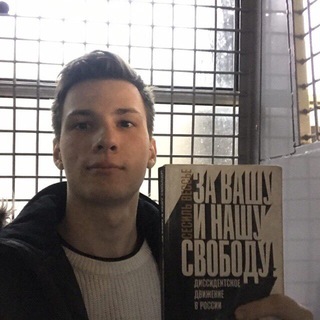
Абсурд в цене
1,001 Members () -
Group
-
Group
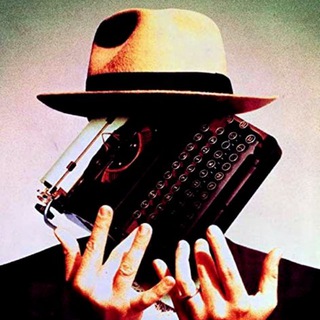
XAOSMOS
3,365 Members () -
Group

Рюмочная ИПП
2,026 Members () -
Group

هایگاردن ٫🌿٬
406 Members () -
Group

كبرياء يماني و يمانيه 🇾🇪
1,923 Members () -
Group

نُـور
1,769 Members () -
Group

‹ 𝑵𝒐𝒖𝒓 𝑺𝒆𝒆𝒏ᝰ͎
806 Members () -
Group

celsiusnetwork
5,857 Members () -
Group

Непрерывное математическое образование
7,948 Members () -
Group
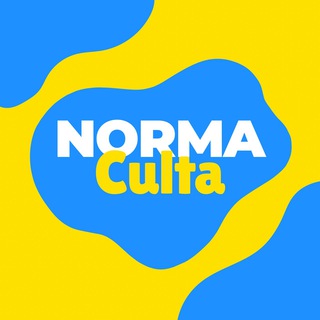
LÍNGUA PORTUGUESA
11,845 Members () -
Group
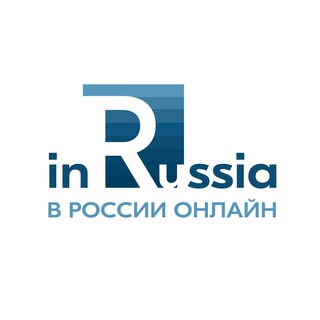
inRussia - В России онлайн
26,260 Members () -
Group

Без комментариев
51,462 Members () -
Group

تطوير الذات ، ❤تحفيزية
176,354 Members () -
Group

مجرّة مشاعر
2,826 Members () -
Group
-
Group
-
Group

Properm.ru
16,581 Members () -
Group

🇷🇺 Nicegram Chat | NG RU
608 Members () -
Group

МариЛенд
666 Members () -
Group
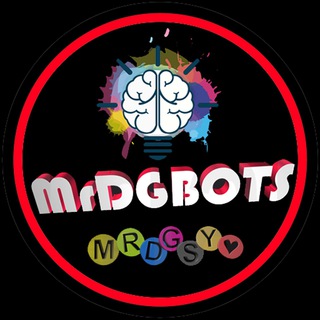
بوتات تيليجرام
4,515 Members () -
Group
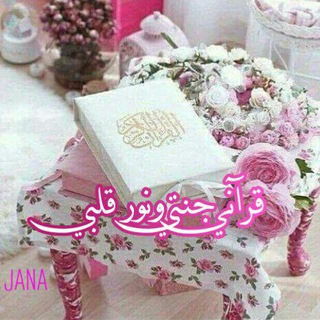
جنة الرحمن
1,038 Members () -
Group
-
Group

🇧🇷 Prof. Edigley Alexandre
1,171 Members () -
Group

🚩 نشوان للشاحنات والمعدات 🚩
1,416 Members () -
Group
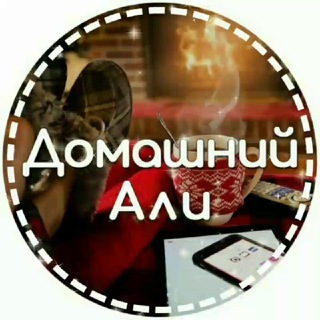
Али. Дизайн и Интерьер
7,115 Members () -
Group

🖌️شبكة الأسرة و الطفل الشيعي📬
5,170 Members () -
Channel

New Music Offline
660 Members () -
Channel
-
Group
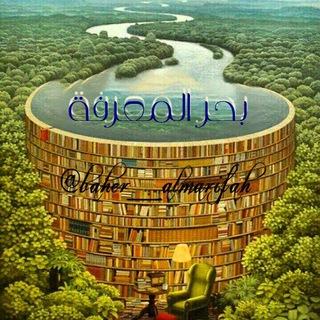
🌊🌊ݕــحــر الــمـــعــرفــــــۿ 🌊🌊
830 Members () -
Group

بارکُد||||
153,365 Members () -
Group
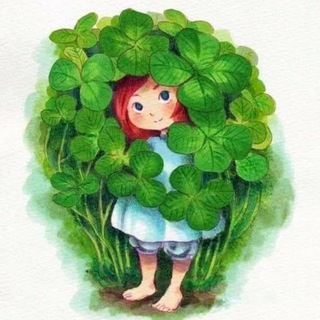
Счастливая 🍀 | Женский журнал
630 Members () -
Group
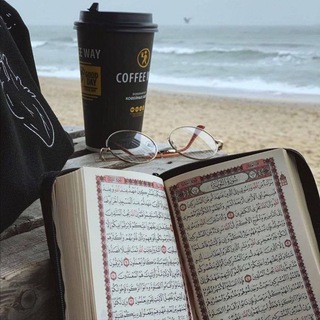
سُقيا للفُؤاد .
1,900 Members () -
Group

Ты дизайнер | Дизайн | Интерьер | Ремонт Квартиры
44,139 Members () -
Group

Learning portuguese
1,004 Members () -
Group

Мышь в овощном
43,052 Members () -
Channel
-
Group
-
Group
-
Group

Борцы Алании
4,943 Members () -
Group
-
Group

عشـــــآق💞آلـشــــ؏ـر
574 Members () -
Group
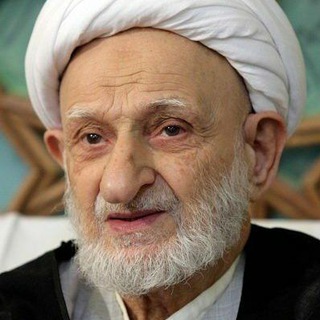
مرکز نشر آثار آیتالله بهجت
11,374 Members () -
Group
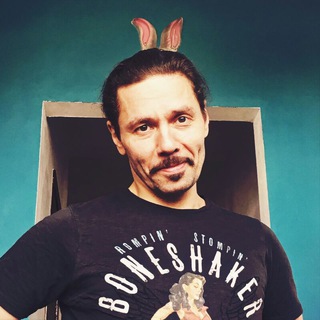
Agavr Today
1,670 Members () -
Group

КОНЬ НА РАБОТЕ
213,116 Members () -
Group
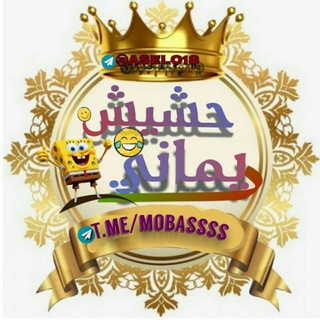
حشيش يماني☻🍷
1,188 Members () -
Group

Народный Совет ДНР
2,476 Members () -
Group
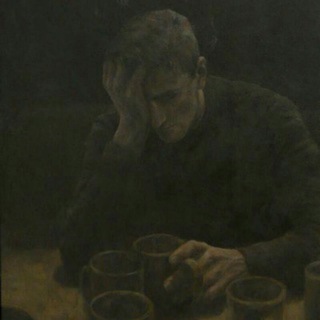
ڪئيب '.
1,506 Members () -
Group
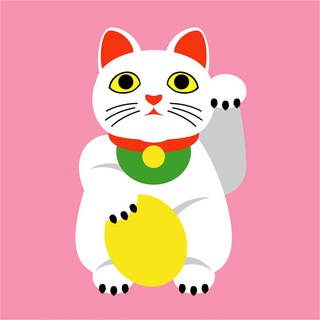
Находки AliExpress
51,099 Members () -
Group

ولا يحزُنك قَولهُم
5,433 Members () -
Group

لمســــات راقيــــــة
19,654 Members () -
Group

🅉 Общественная палата ДНР / ОП ДНР
1,508 Members () -
Group

鯨中公海
1,845 Members () -
Group
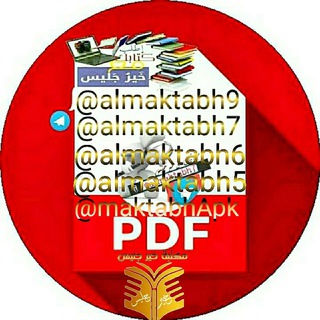
الشاملة PDF
4,034 Members () -
Group

Информ Полис
10,298 Members () -
Group
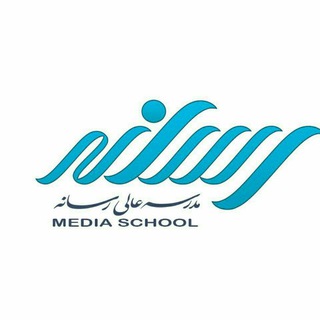
مدرسه عالی رسانه
2,768 Members () -
Group

لـ F𝘼𝙄𝙎𝘼𝙇
919 Members () -
Group
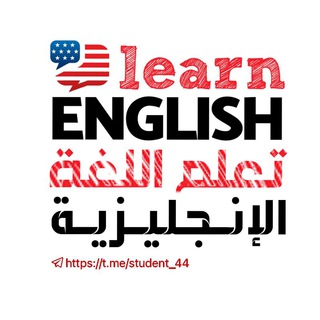
Learn English️
104,003 Members () -
Group

' 💞
410 Members () -
Group
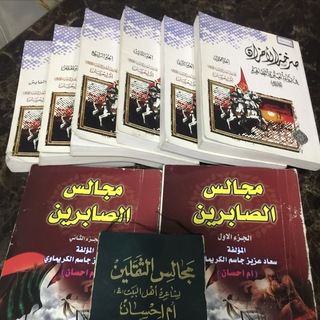
الحاجة ام احسان الخاقاني
8,255 Members () -
Group

Armenian Global Community
10,411 Members () -
Group

budzma.org
2,555 Members () -
Group
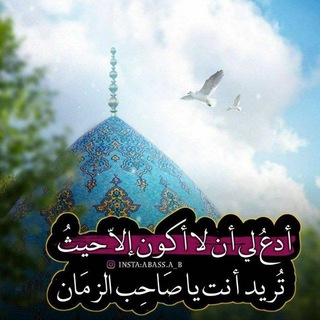
مَفِّأّتّيِّــــ💕ـــح ٌأّلَجِنِـــ💕ــأّنِ♡313♡
1,659 Members () -
Group

Нетипичная Адыгея
23,807 Members () -
Group
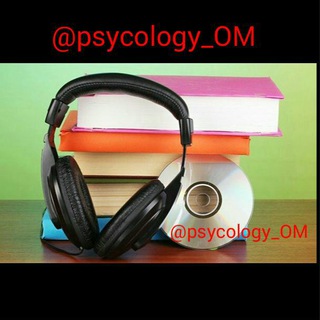
کانال فایل های صوتی وفیلم های روانشناسی وبهترین کتابها
14,622 Members () -
Group
-
Group

正规群 _(:3 」∠)_
3,202 Members () -
Group
-
Group
-
Group
-
Group

کانال رسمی پدیده
19,295 Members () -
Group

☽حروف الـصـــمت..☾✍
1,069 Members () -
Group

تواناتک Tavaanatech
85,169 Members () -
Group

Салаты и закуски
37,180 Members () -
Group
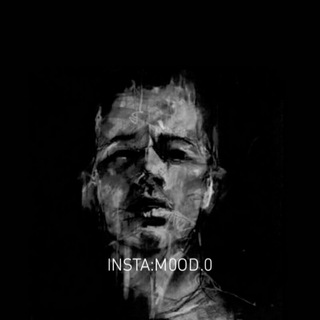
مَـزاج|| MOOD
2,560 Members () -
Group

Gande Wale Chutkule 🔞
1,818 Members () -
Group
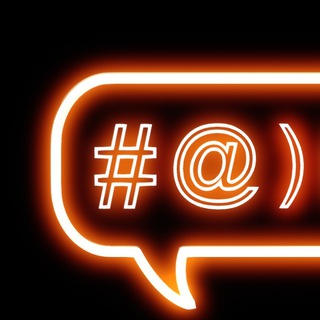
Телебачення Торонто
119,853 Members () -
Group
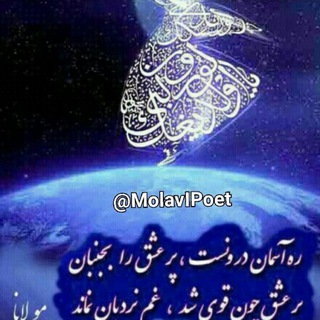
مولوی و عرفان
32,513 Members () -
Group

- مقاطع سٺِؤري ☤⠀
572 Members () -
Group

سميتڪ وتيني 💛😻
336 Members () -
Group

القران نور القلب 🌼🌼
1,144 Members () -
Group

• مۘقتطفٱت 🏋♀🏹ء.
1,367 Members () -
Group

إنجاز وإعجاز
557 Members () -
Group

صمٌت
4,422 Members () -
Group

ʜᴇᴀʀᴛʟᴇss & ᴛᴏᴜᴄʜɪɴɢ
865 Members () -
Group

TREND⚡MUSIC™
361 Members () -
Group
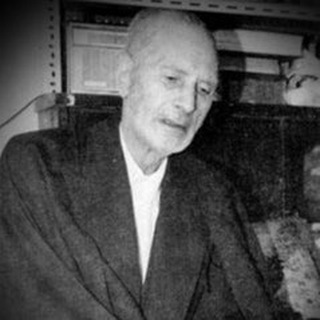
صداى نوينِ خراسان
1,023 Members () -
Group
-
Group
-
Group
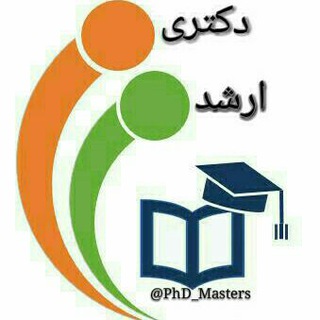
تحصیلات تکمیلی
41,236 Members () -
Group

Black Twix
468 Members () -
Group
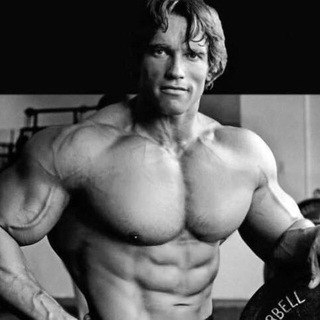
لەش جواني💪🏻🏋️♂️
881 Members () -
Group

@MyConnectWayGroup
975 Members () -
Group
💀مستودع الجثث💀
889 Members () -
Group

نهال لتعليم الكيك
2,704 Members () -
Group
-
Group

الجنة غايتُنا ✨❄️🛤❄️✨
2,065 Members () -
Group
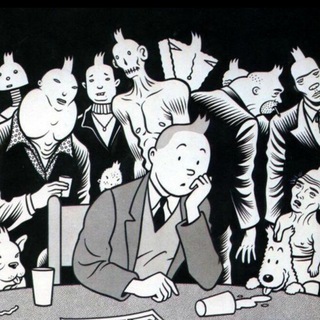
Тинтина вечно заносит в склепы
3,504 Members ()
TG UNITED KINGDOM Telegram Group
Popular | Latest | New
Sharing your location lets others keep an eye on your progress to a destination or help look out for your safety. In Telegram, open a chat, tap the paper clip button, and choose Location to share it. Custom themes You can choose to share either your current or your live location. Send My Current Location will provide a one-time update about where you are. As you can see in the below image, the app lets you manually change this before sending, so don't trust locations blindly. In addition to manually selecting a point on the map, you can choose a nearby place from a list.
Today is an important day in the history of Telegram – marking not only a new milestone, but also the beginning of Telegram's sustainable monetization. We believe that Telegram's development should be driven primarily by its users, not advertisers. This way our users will always remain our main priority. To upload new profile images, open Settings. On Android, tap on the camera icon at the top-right. On iPhone, tap the Edit button and choose Set New Photo or Video. Telegram is all about privacy and security, and it isn't beholden to larger companies like Facebook. Pros of switching
Set Auto-Delete Timer for a Telegram Chat Telegram Premium includes new tools to organize your chat list – like changing your default chat folder so the app always opens on a custom folder or, say, Unread instead of All Chats. That’s far from saying Telegram will protect you from all privacy terrors the online world presents — you should check out our Android privacy guide for a broader look at that. Telegram just offers a good marriage of popularity and security for those with concerns over other messaging apps. To use this feature, head over to the hamburger menu by swiping right and choose Contacts. Choose ‘Find People Nearby’ and here you will see a list of contacts who have chosen to be visible. You can also scroll down to see all nearby groups and the option to create your own. Users who wish to be discovered by this feature can turn it on in the hamburger menu/People Nearby/Make myself visible.
Telegram users can send each other live locations just like WhatsApp. Live locations allow the receiver to track the sender in real-time for a set amount of time when they’re on the move. However, with Telegram, both parties can also set proximity alerts. These are mini-alerts that will ring when another user gets close. You can, for instance, set up a proximity alert for when your friend gets within a 50-meter radius of you at the mall, so you can start looking for them around you. Telegram is a great tool focused on making communication better and safer. Not only does Telegram warrant more security through features like end-to-end encryption and self-destructing but it also lets you customize the interface and experience significantly. Using these tips and tricks we’ve listed above, we hope you should have a better chance of being able yourself to call a Telegram tricks expert. Do you think we missed out on something? Make sure you tell us in the comments below because that’s we’ll learn about your expectations and our shortcomings.
Warning: Undefined variable $t in /var/www/bootg/news.php on line 33
GB